Preparation of Your Final Manuscript
The final camera-ready manuscript of your paper should account for all the critical reviewers’ feedback. Please be advised that your manuscript should strictly comply with the very same paper template specified at the submission phase. Please note that the final papers are limited to 6 pages only, and you will not be able to pay over-length charges for the extra pages. The following steps are required for successful final submission:
- Camera Ready Copy (PDF) of your paper
- Xplore compliance check PDF
- Completed and signed IFIP copyright form (PDF)
Insertion of the IFIP Copyright Clearance Code Notice
The appropriate copyright clearance code notice is to appear on the bottom of the first page of each paper.
For Latex documents use:
\usepackage[pscoord]{eso-pic} \newcommand{\placetextbox}[3]{ \setbox0=\hbox{#3} \AddToShipoutPictureFG*{ \put(\LenToUnit{#1\paperwidth},\LenToUnit{#2\paperheight}){ \vtop{{\null}\makebox[0pt][c]{#3}}} } } \placetextbox{.2}{0.055}{ 978-3-903176-07-2~\copyright~2018 IFIP}
For Microsoft Word documents use:
Microsoft Word users can use: ‘Insert’ -> ‘Textbox’, insert the appropriate copyright notice in the textbox, and place the box (without border) at the bottom left on the first page.
The output of your Copyright notice should look like this: Further important requirements:
Further important requirements:
- The title is set in 24 pt non-bold
- Any running headers/footers or page-numbers must be removed
- Columns should be balanced, i.e. have the same length on each page
- Blue-underlining for URLs and email addresses should be removed
- Papers must be in US-Letter size. A4 or other sizes are not allowed
Please note that you should prepare the final manuscript with no page numbering.
Validation of Your Manuscript by PDF eXpress
- Go to IEEE PDF eXpress Website.
- Create an IEEE PDF eXpress account (use conference ID: 43476X).
- Use ‘new user’ if you haven’t used this site before.
Use IEEE PDF eXpress to check if your PDF file is Xplore-compliant, OR, else, you can use this site to convert your source files into an IEEE Xplore-compliant PDF file (e.g., for LaTeX users, create a zip file that includes dvi and your eps figure files altogether, and then upload the zip file for the system to convert into a compliant PDF file; for MSWord users, upload the Word file and let it convert and return a compliant PDF file).
Submission of Your Manuscript Copyright Form
Please login to your EDAS account and look for your accepted paper under your EDAS dashboard, then click on the copyright icon. You will be then directed to a webpage on which you should click on the button “Copyright Submission”. Please do so no later than 31 March 23:59 EDT as this step is compulsory for paper inclusion in the technical program and its submission for publication by IEEE Xplore®. Download the IFIP copyright Form.